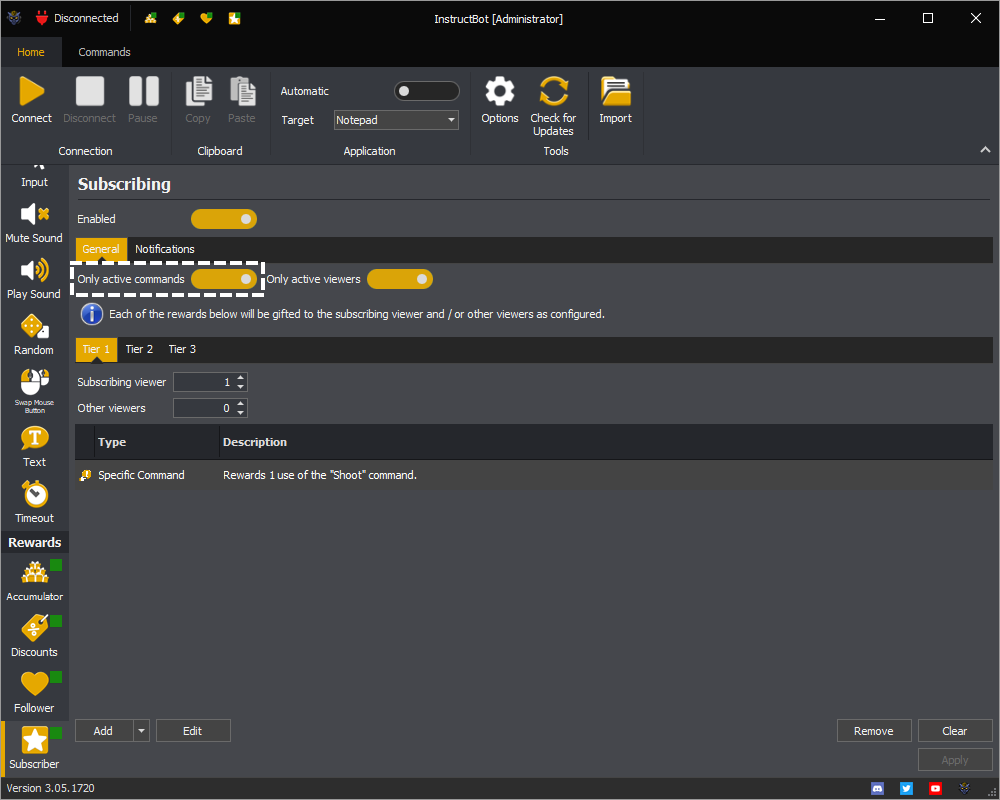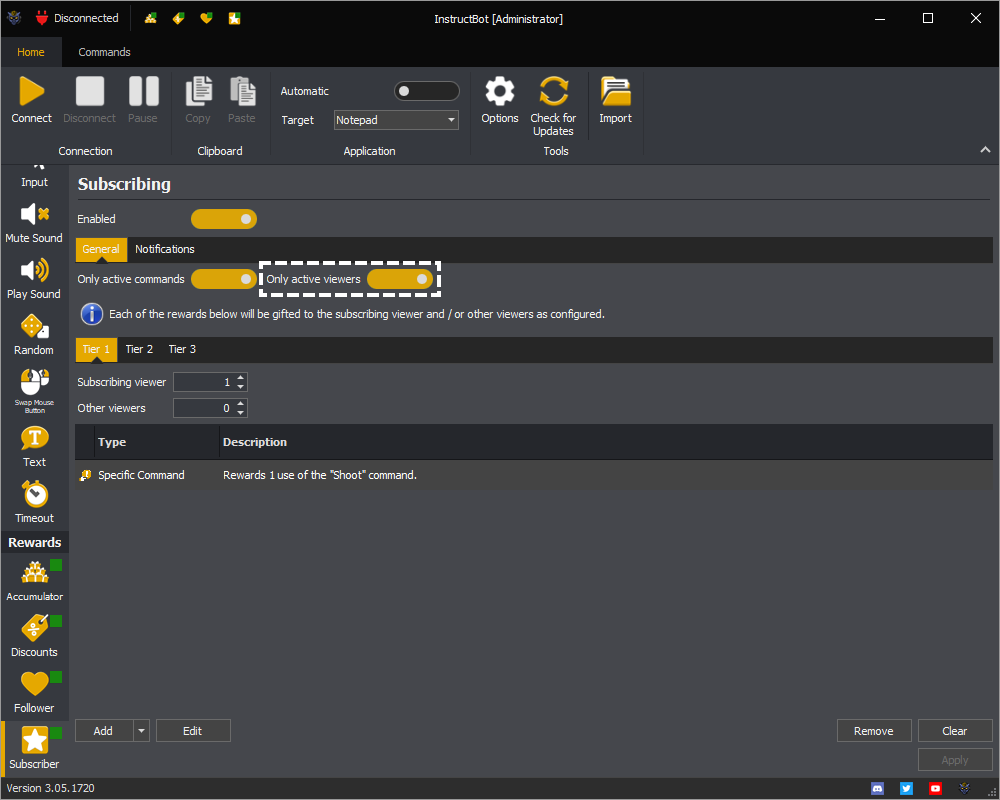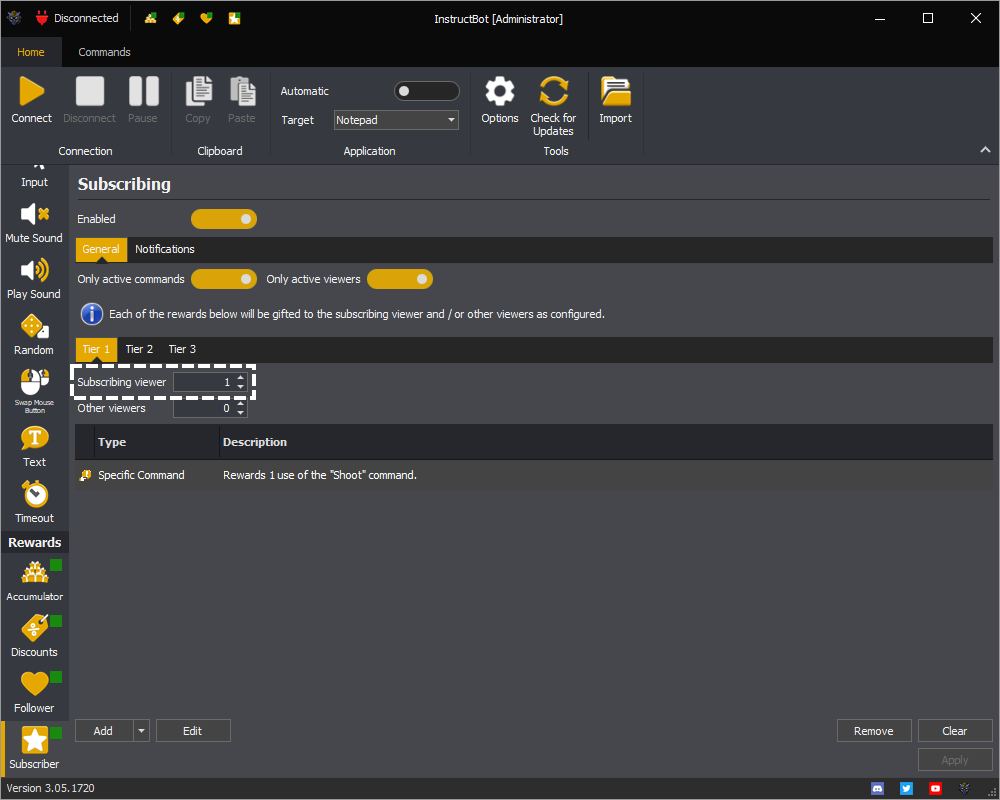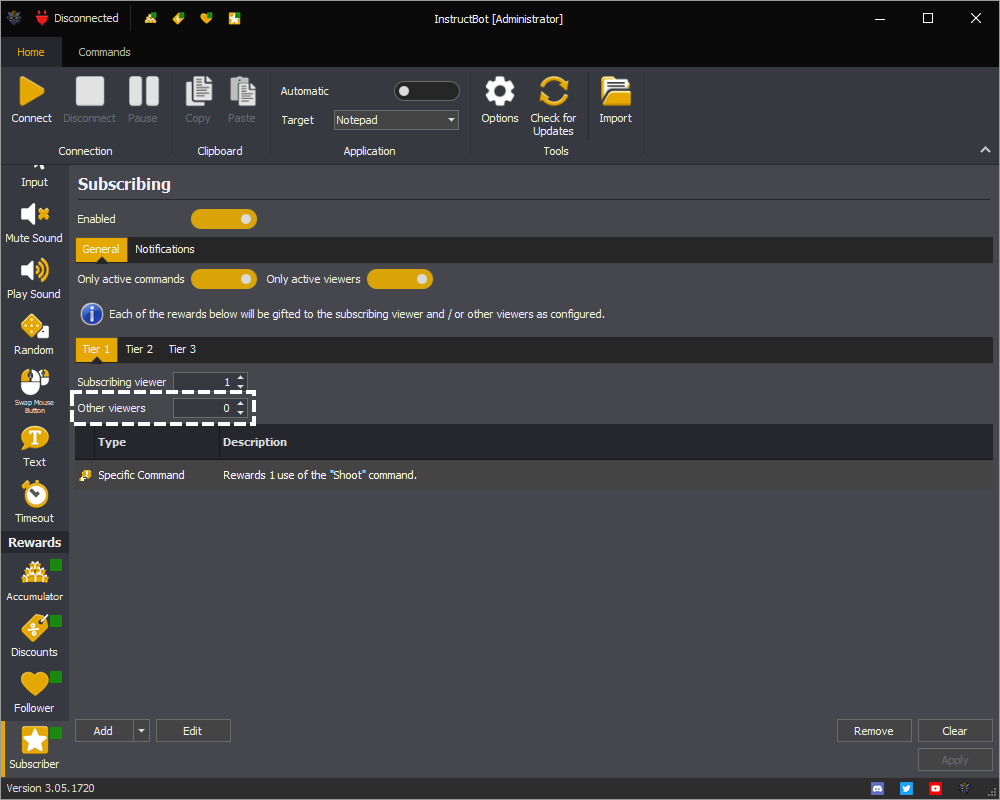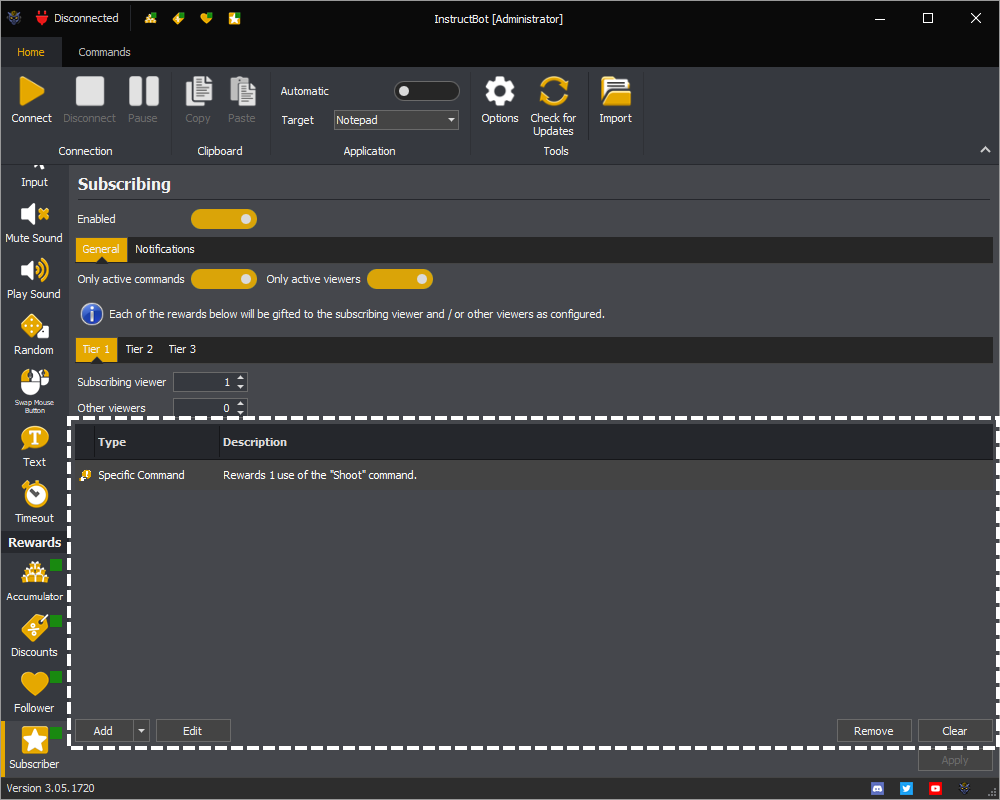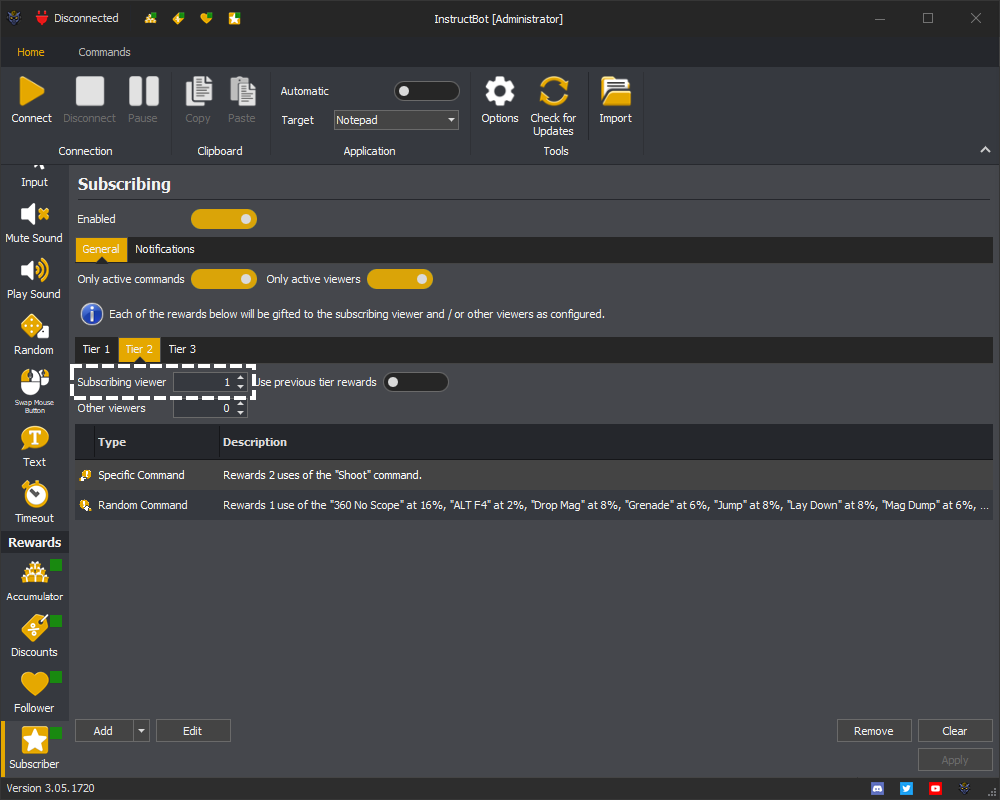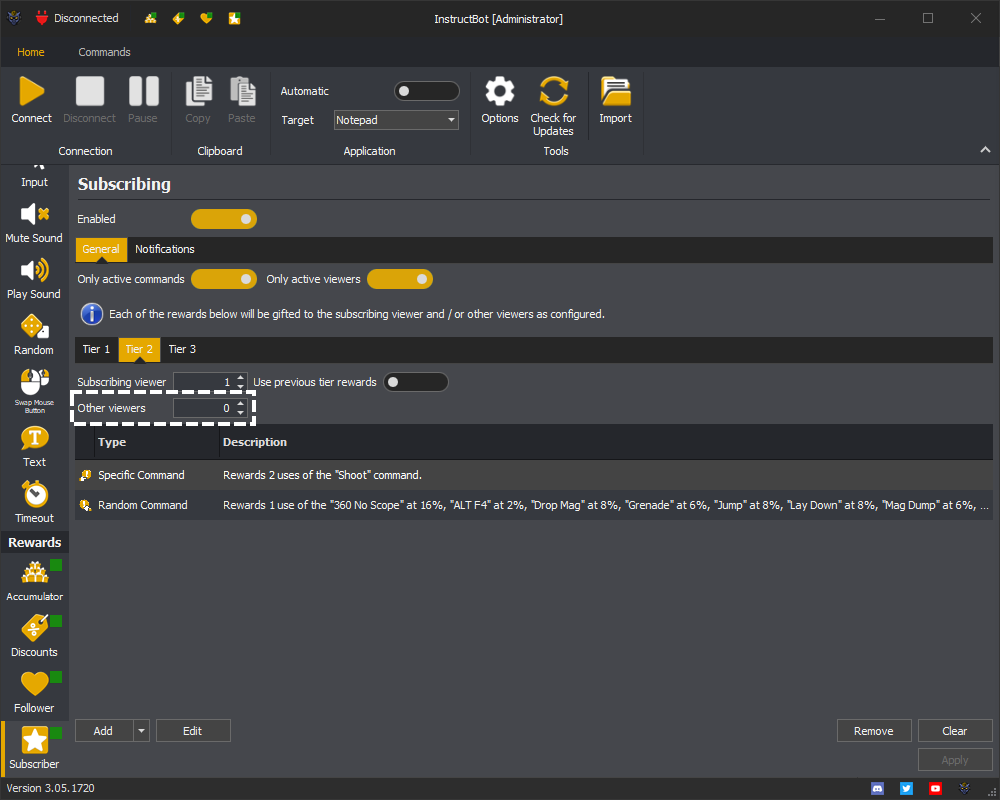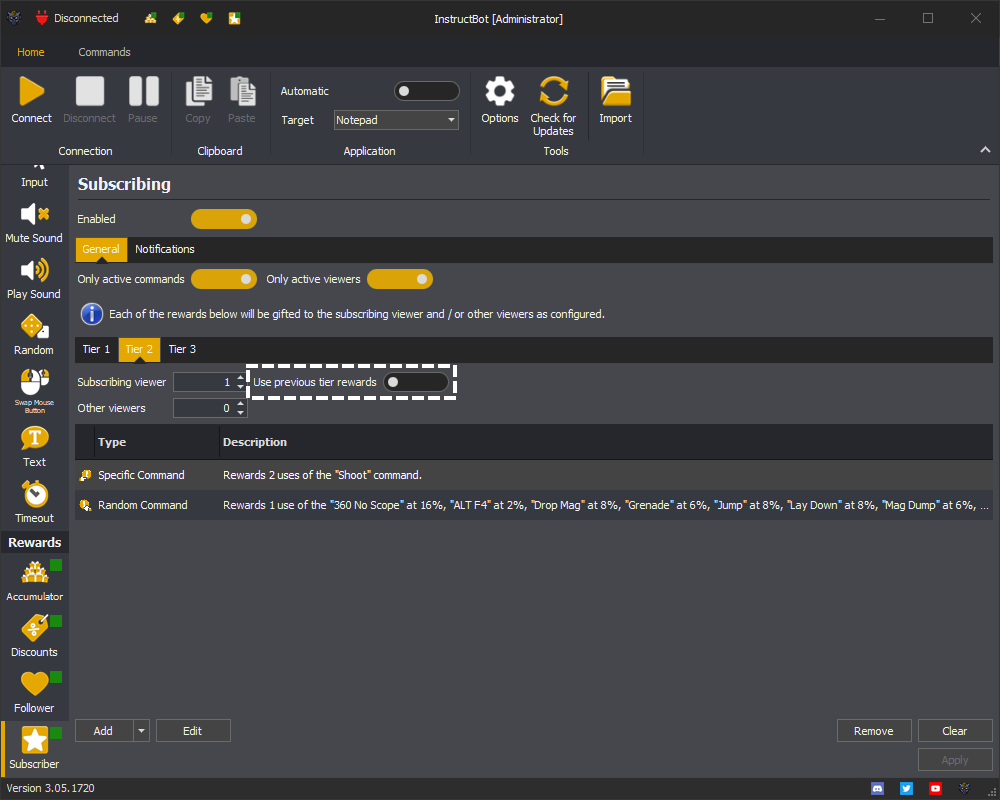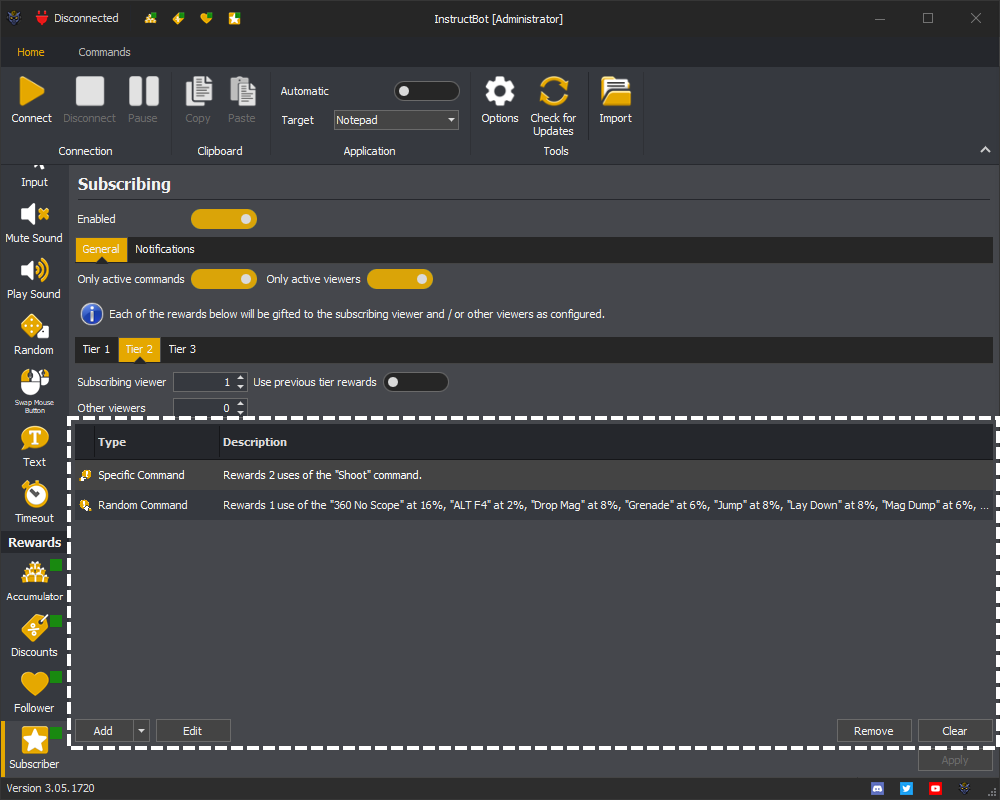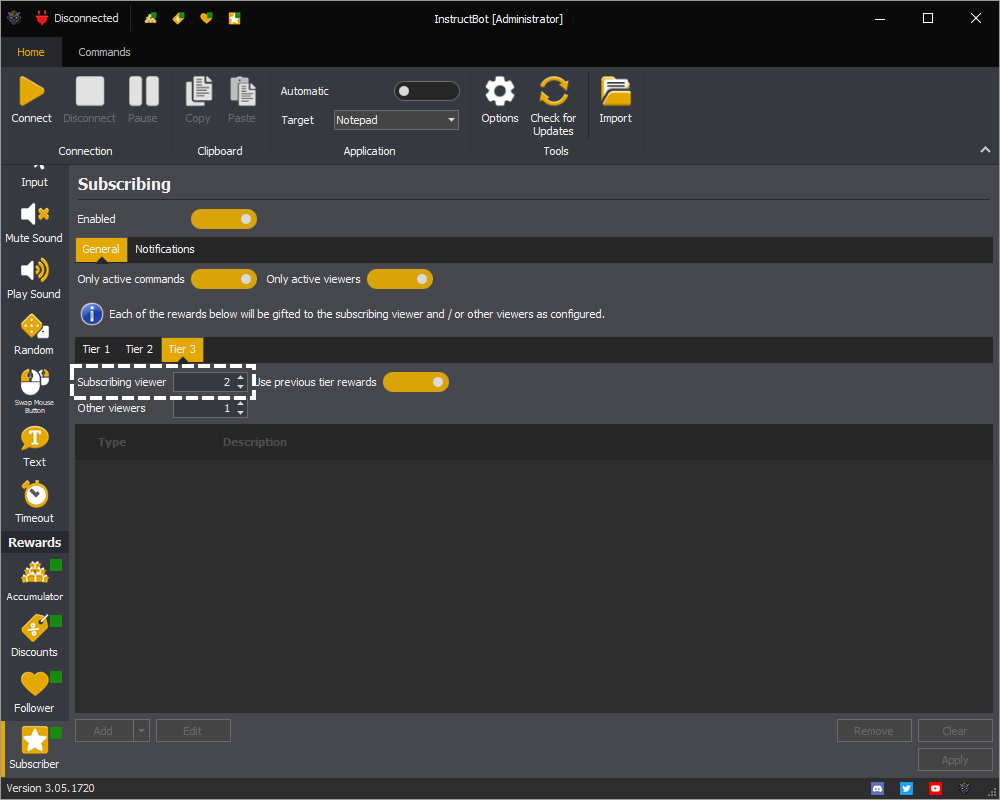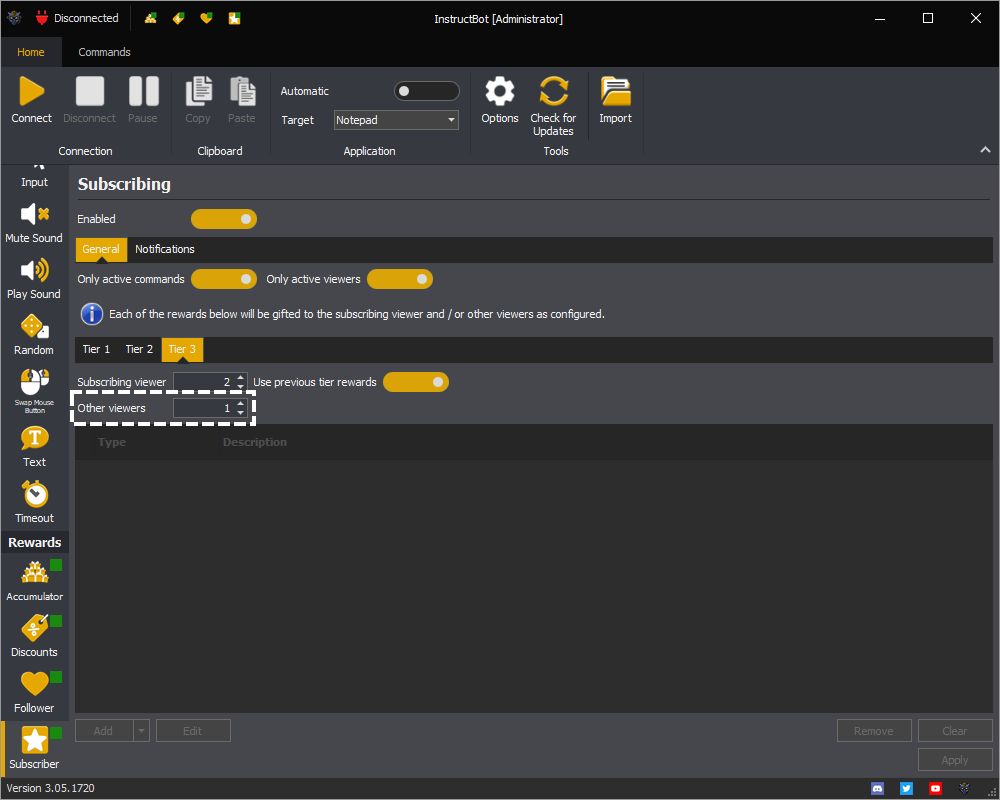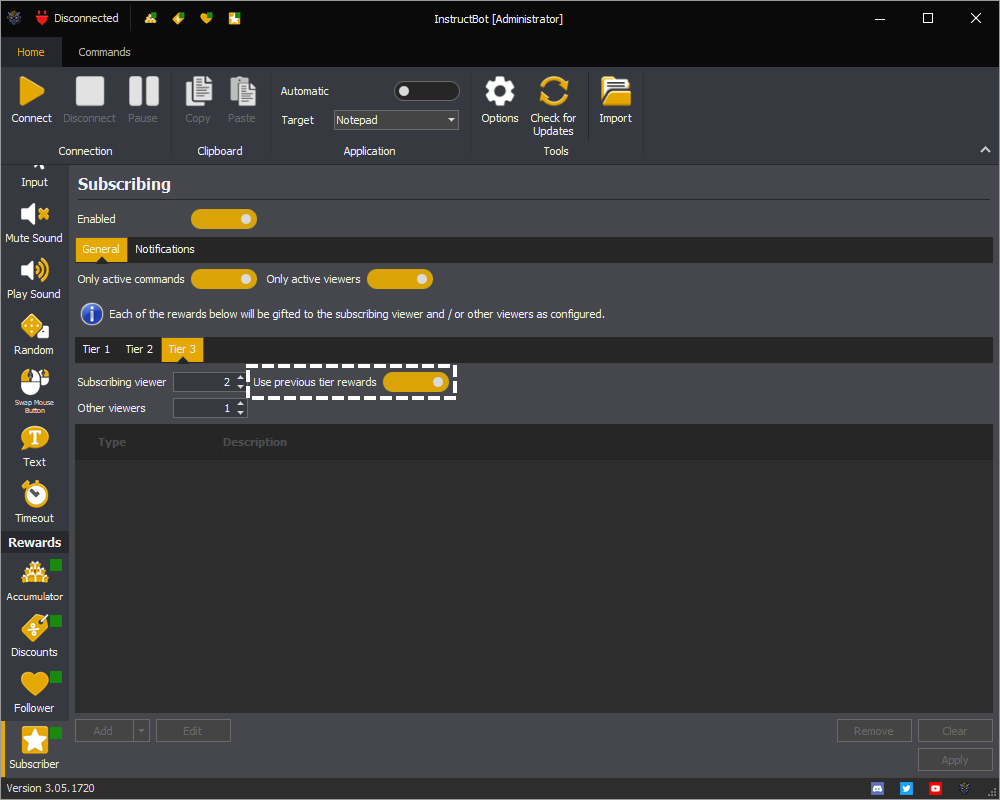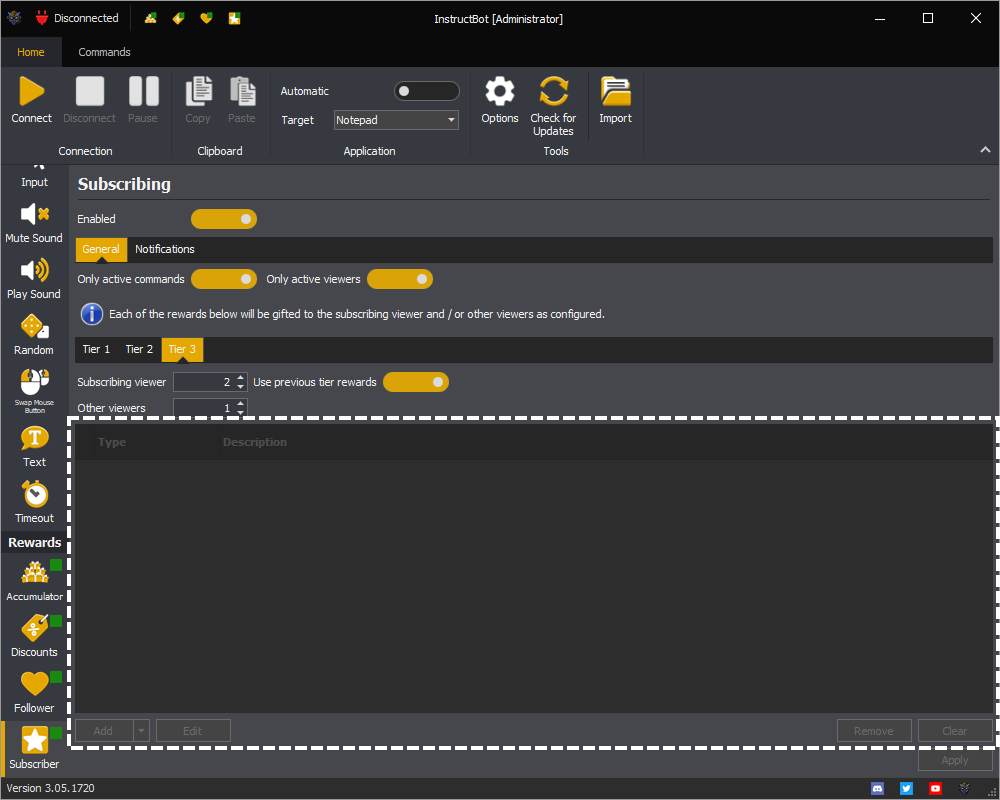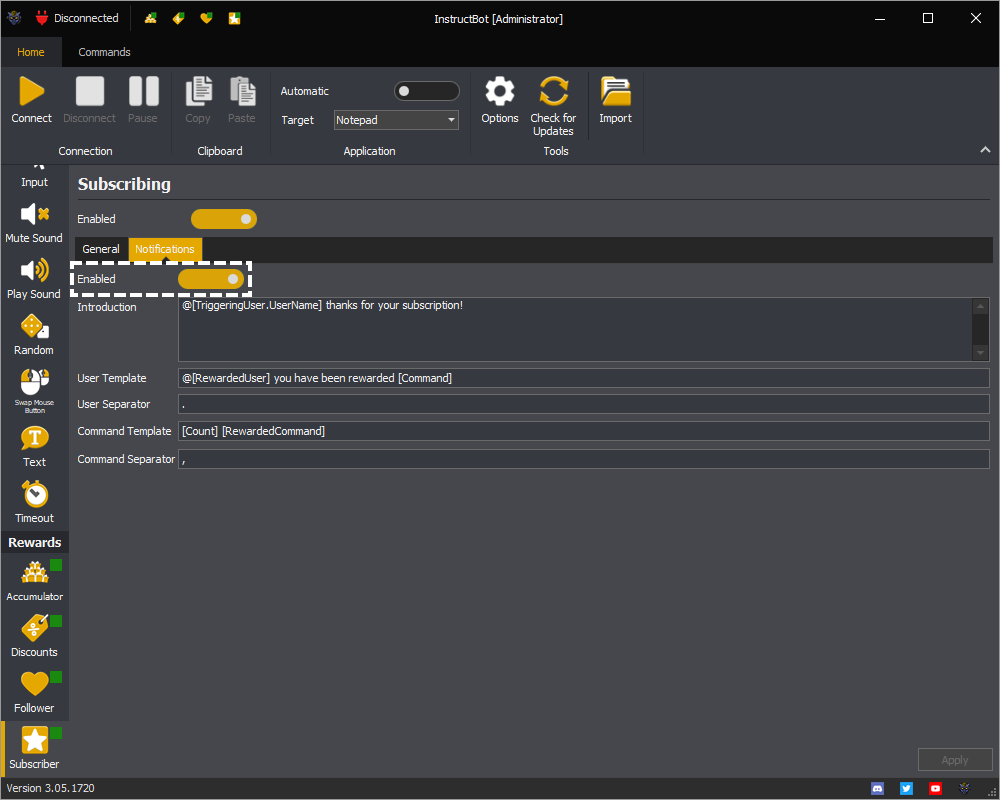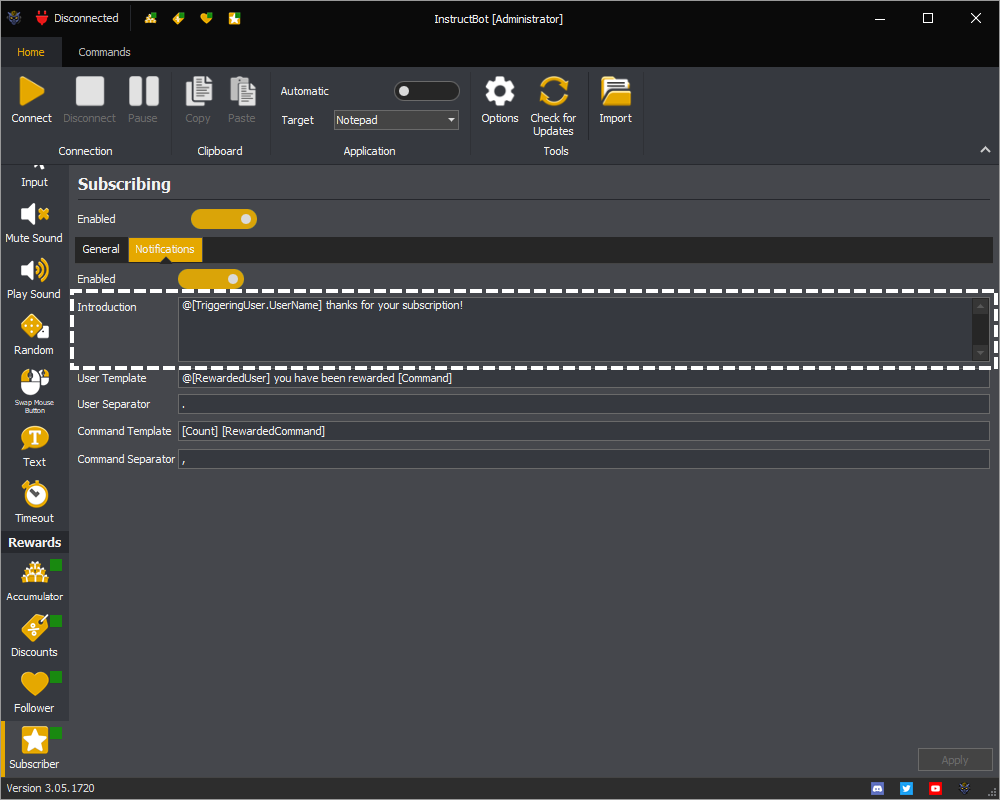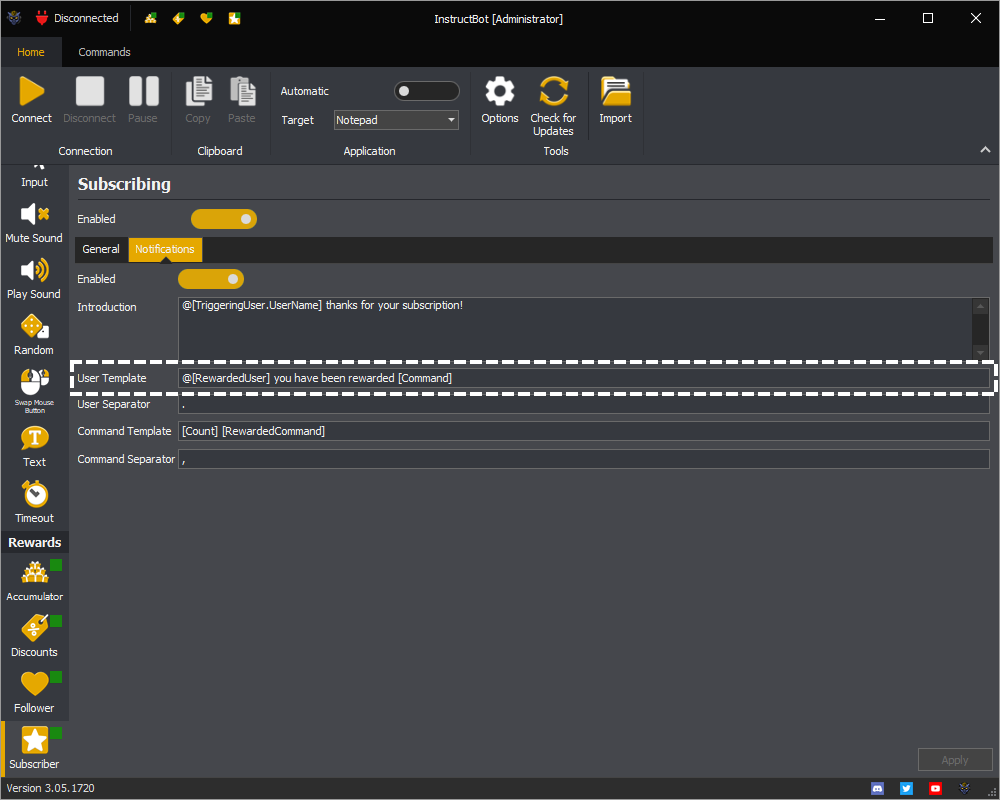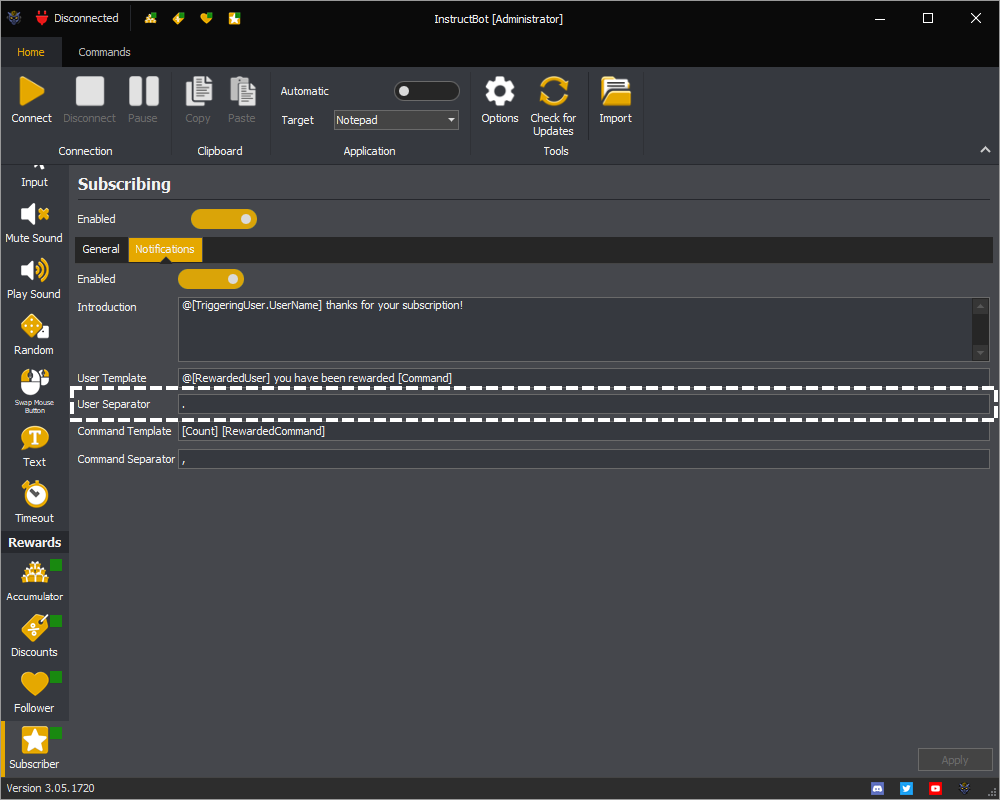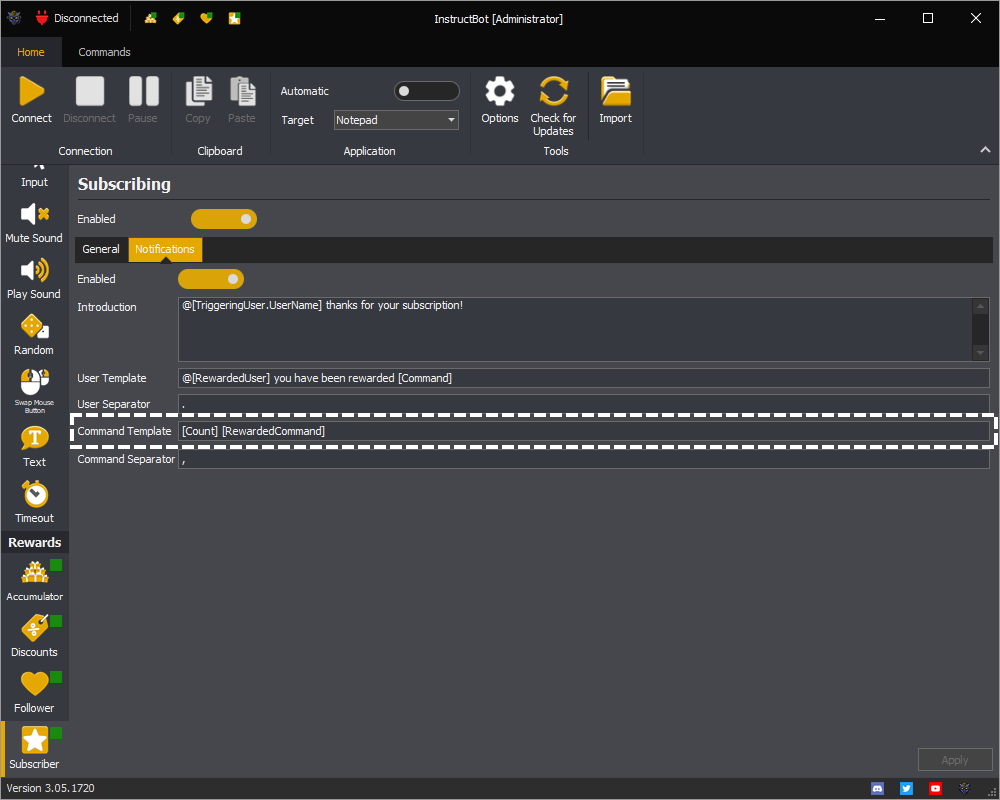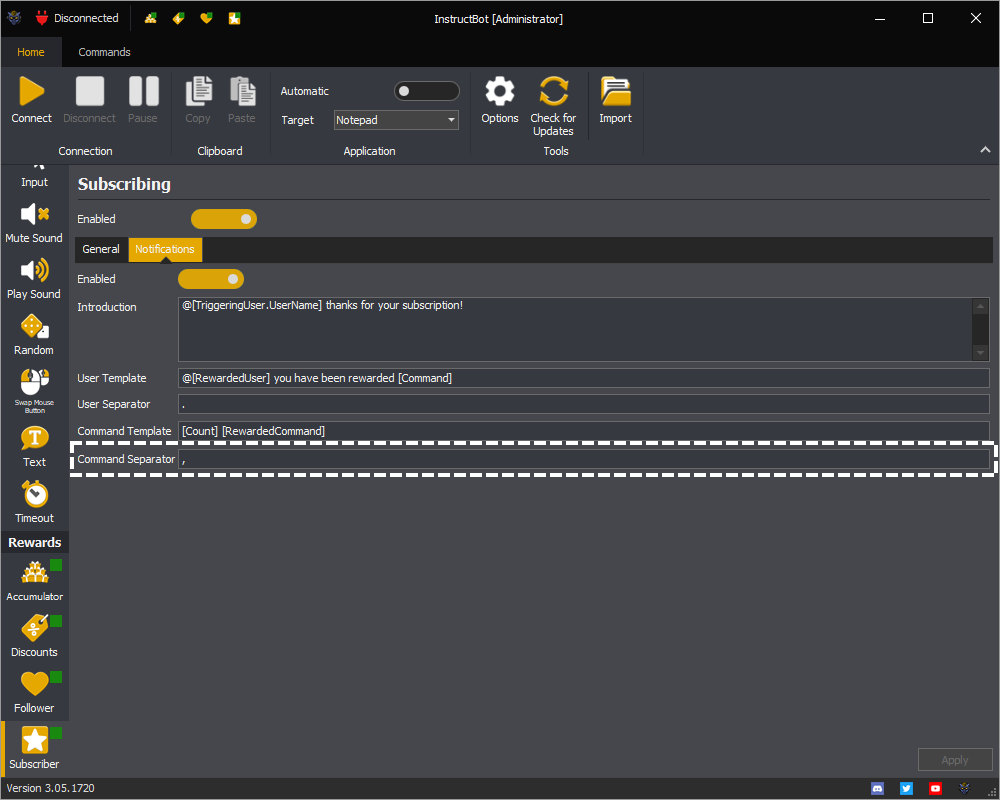See: Enabled, General ( Only Active Commands, Only Active Viewers, Tier 1, Tier 2 or Tier 3 ) or Notifications ( Enabled, Introduction, User Template, User Separator, Command Template or Command Separator )
The subscription rewards control what commands, if any, are reward to users when they subscribe to your channel.
To enable the subscription rewards you must toggle them on.
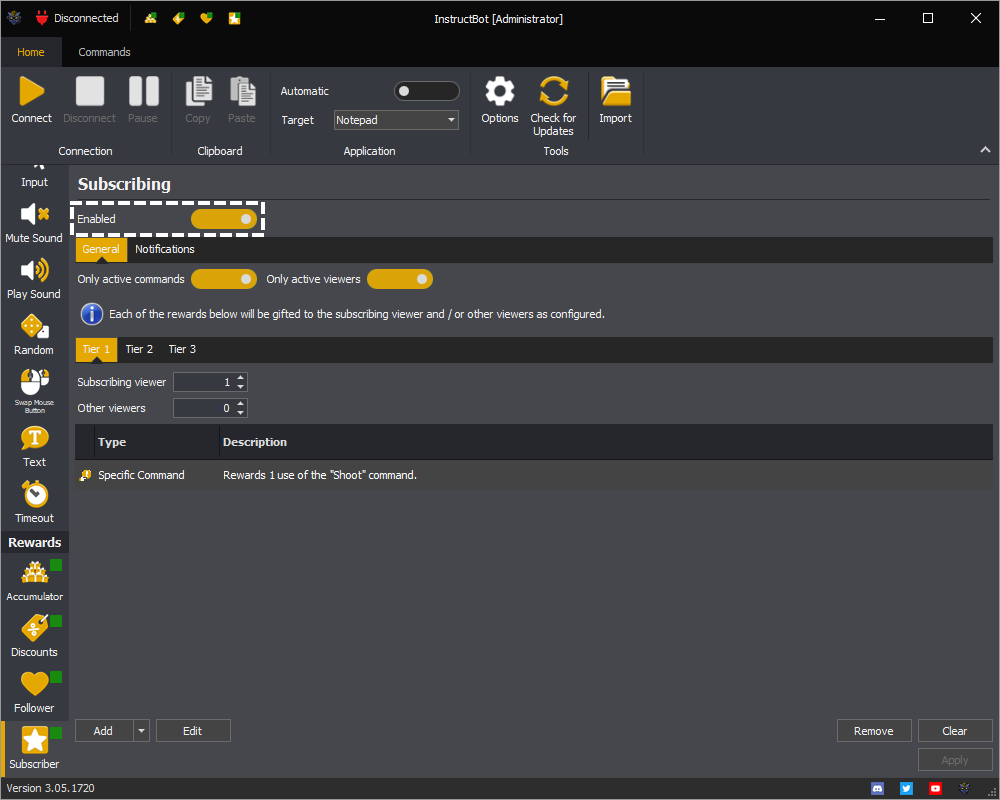
You can see if subscriber rewards are currently enabled by the overlay icons in the navigation menu and window title bar. When enabled the ![]() overlay icon is shown, e.g.
overlay icon is shown, e.g.
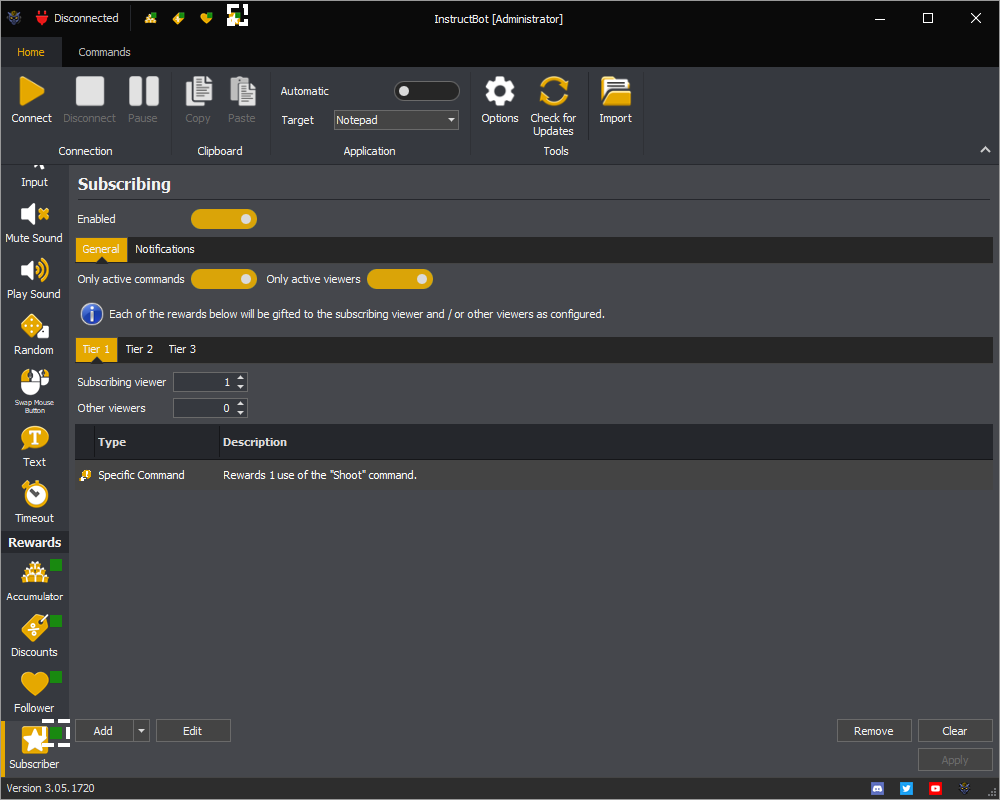
When disabled, the ![]() icon will be used instead.
icon will be used instead.
General
See: Only Active Commands, Only Active Viewers, Tier 1 ( Subscribing Viewer, Other Viewers or Rewards ), Tier 2 ( Subscribing Viewer, Other Viewers, Use Previous Tier Rewards or Rewards ) or Tier 3 ( Subscribing Viewer, Other Viewers, Use Previous Tier Rewards or Rewards )
The general tab of the subscriber reward screen controls what if anything is rewarded when you get a new subscriber or an existing subscriber re-subscribes.
Notifications
See: Enabled, Introduction, User Template, User Separator, Command Template or Command Separator
The notification tab of the subscriber reward screen controls what if anything is sent to chat when you get a new subscriber.