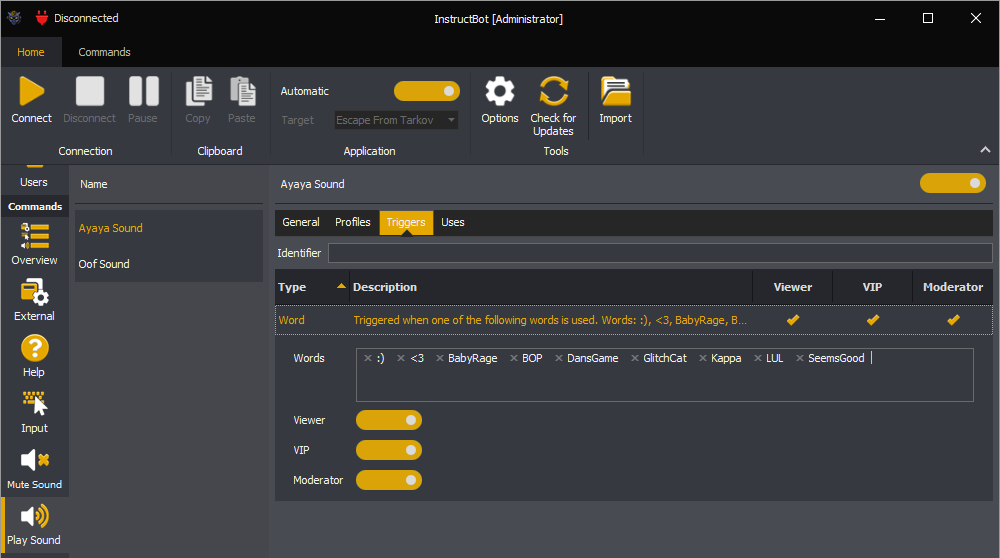Version 3.02
Version 3.2 of InstructBot tweaks the user interface, adds new triggers, a new action to the input command and more control over when commands active.
User Interface Tweaks
Area Differentiation
It was hard to tell the different areas of InstructBot with the 3.0 UI update. So the colours have been changed to that is more obvious where one area starts and the other ends.

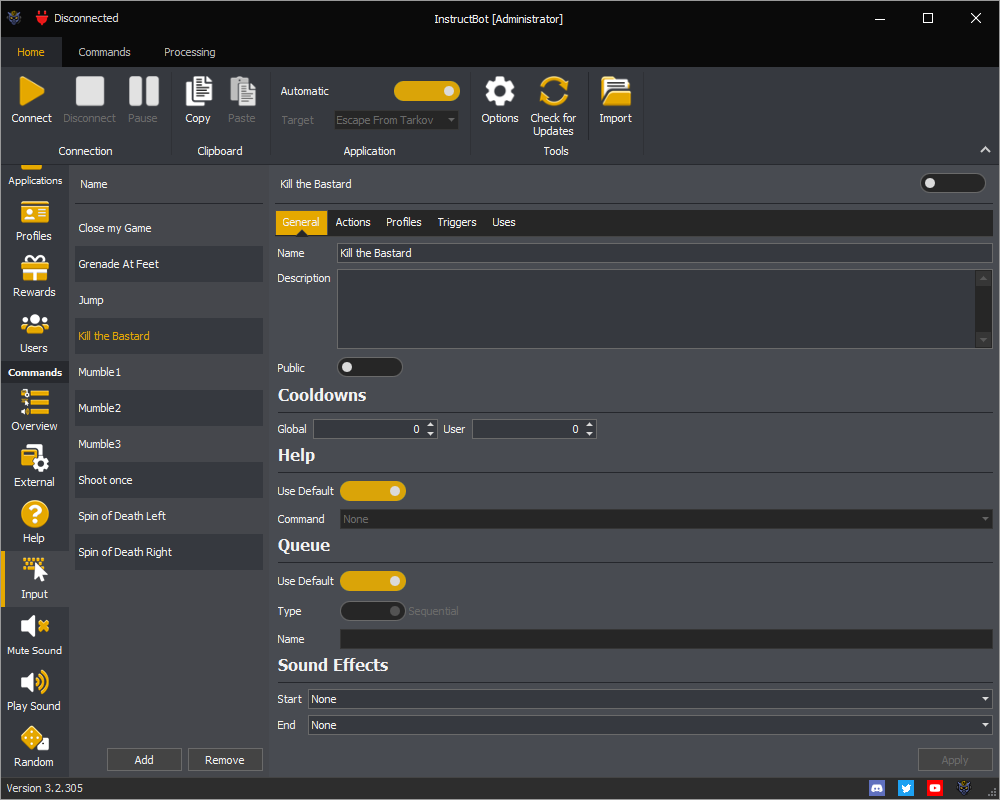
The left hand navigation bar has also been shrunk so that it takes up less space.
Processing
A new menu has been added when your on the processing screen so that you can now skip or refund commands.
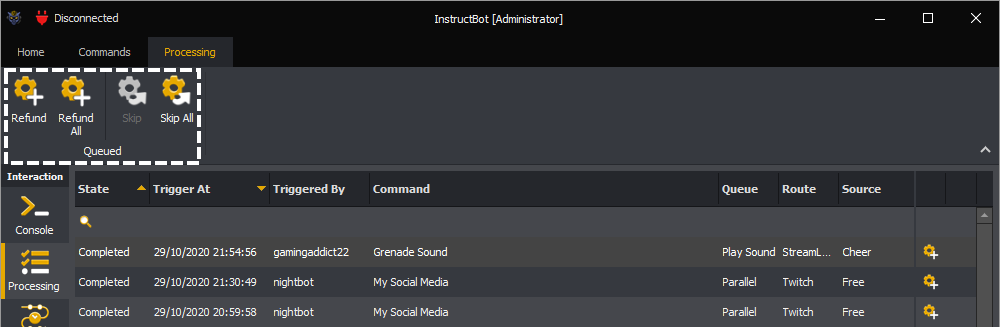
Users
A new flag has been added to users which makes InstructBot ignore them when querying for users to reward or calculating statistics.
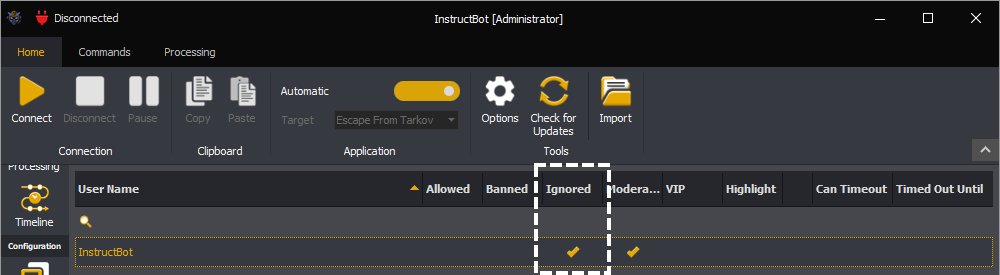
For example marking InstructBot as ignored will cause InstructBot to be removed from the list of valid user when giving out subscription rewards. Users which have been detected as banned are now also automatically ignored.
Commands
Active Application Required
All command have had an active application setting created. Below shows an example of the setting on an Input command.
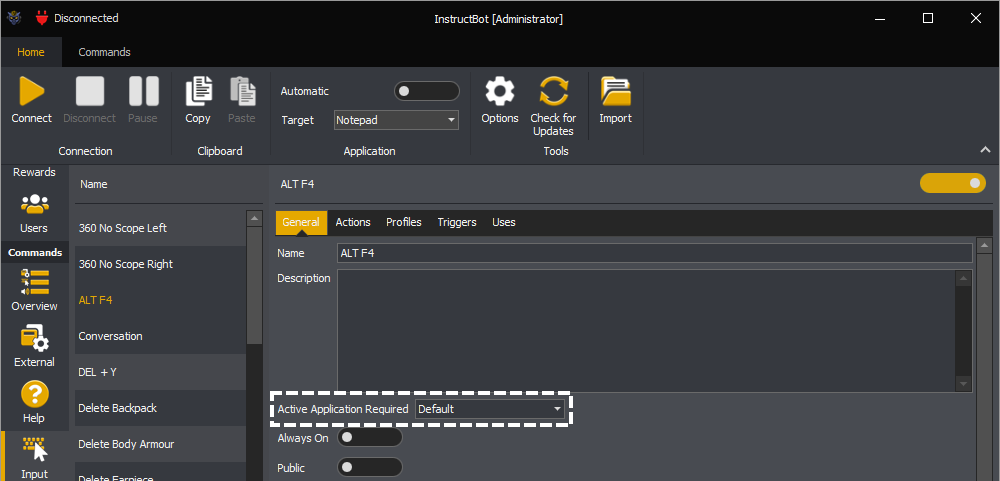
Allow command will start with the "Default" value assigned. You can update the value to:
Default: Input, Mute Sound and the Swap Mouse Button command types require an active application by default. All other command types default to unrequired.
Required: There must be an active application for the command to execute.
Unrequired: The command will be run with or without an active application.
Always On
All command have had an always on setting created. Below shows an example of the setting on an Input command.
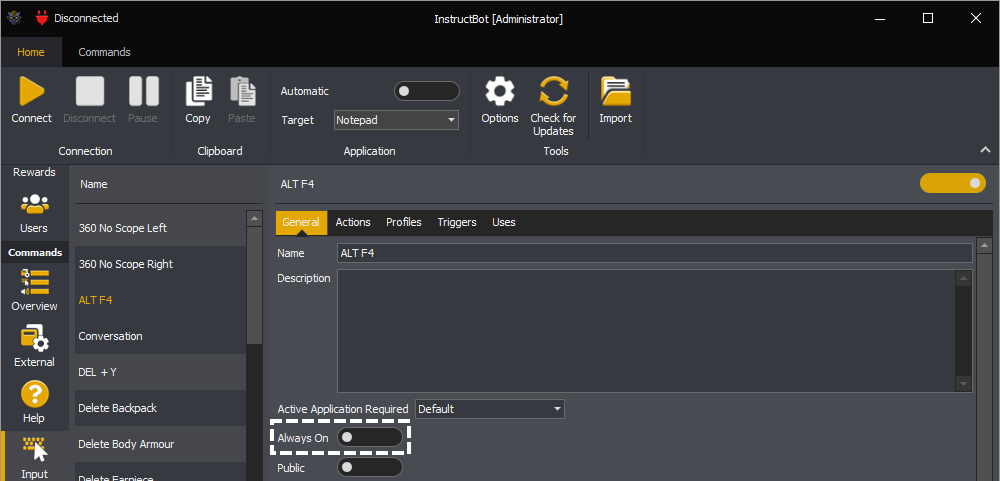
When toggled on the command will always be considered active even if the command isn't contained within a profile attached to the currently active application. This mimics the behaviour of version 2 of InstructBot.
Input Command: Scroll Wheel Actions
Two new action types, mouse scroll wheel down and mouse scroll wheel up have been added. They will each spin your mouse wheel a number of times over a given duration.
Below show an example of a Mouse Scroll Wheel Up action which turns your mouse between 10 and 20 clicks over 2 seconds.
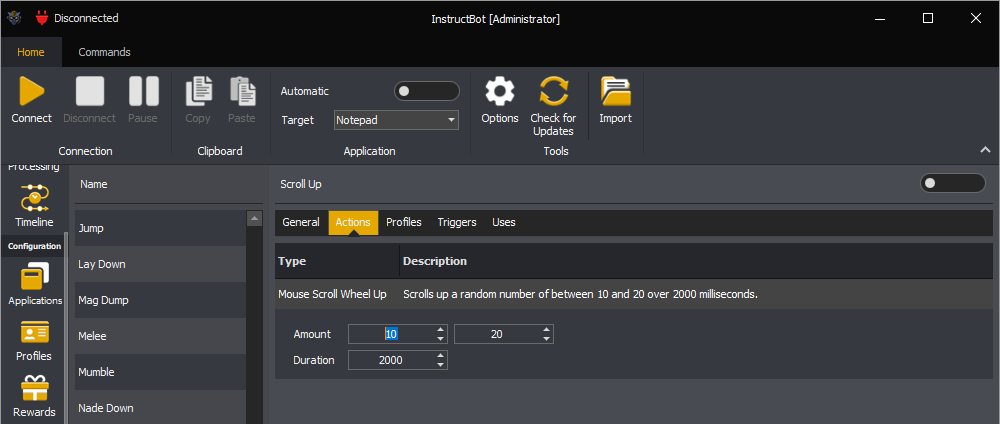
Triggers
There have been a number of new triggers created which can be used to queue commands. The bits and donation triggers have been updated with more options and the majority of triggers can now also have permissions assigned.
Permissions
For the majority of triggers you can now assign permissions limiting them to viewers, VIP's or moderators. For example you could create a trigger which is only valid for moderators.
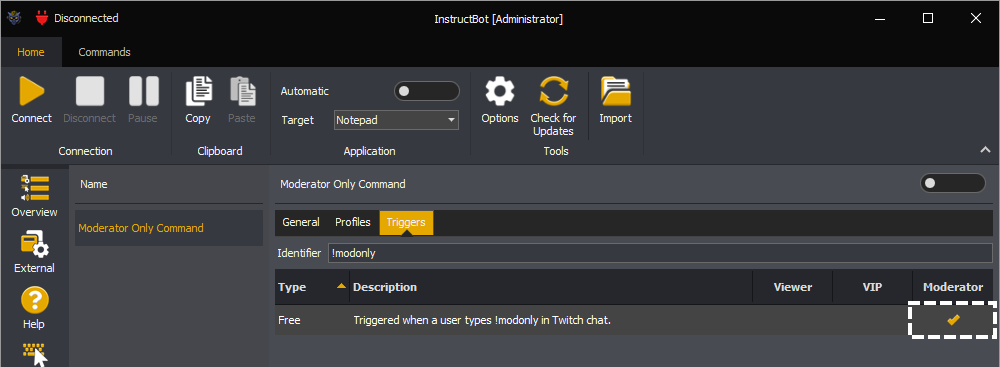
Or you could also create a trigger to reward your VIP's by making a command cost less:
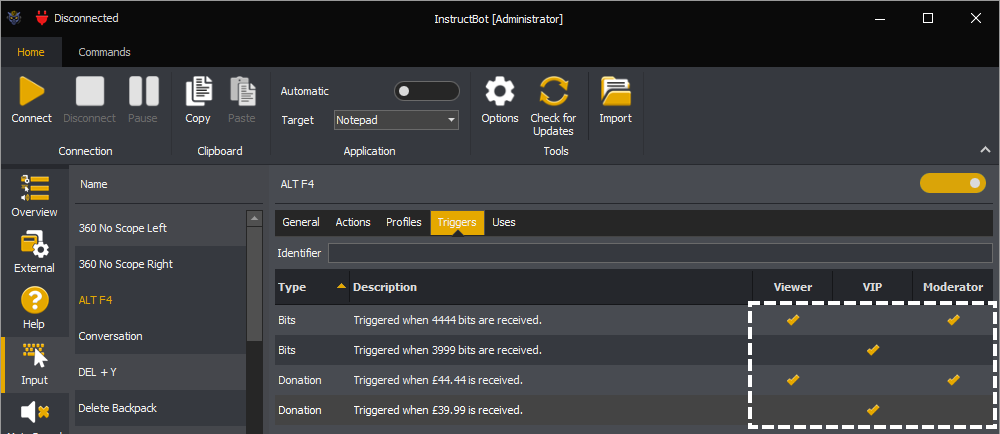
Ban
A new trigger type which will execute whenever a user is banned. You can't assign permissions to this trigger.
Bits
An existing trigger type which executes whenever bits are received. You can now assign permissions to this trigger and configure it in four different ways.
Exactly: The below will trigger when 4,444 bits are received.
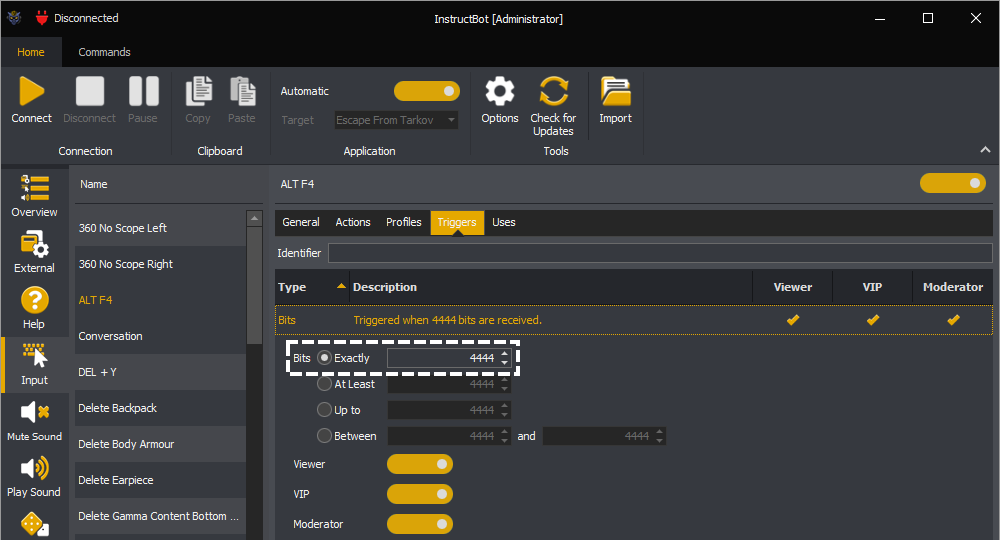
At Least: The below will trigger when 99 or more bits are received.
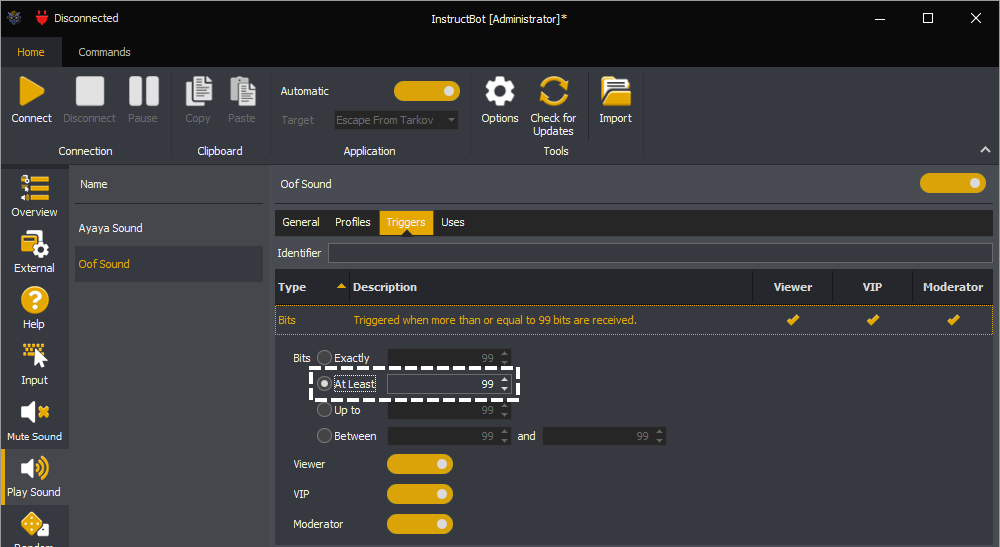
Up to: The below will trigger when 98 or less bits are received.
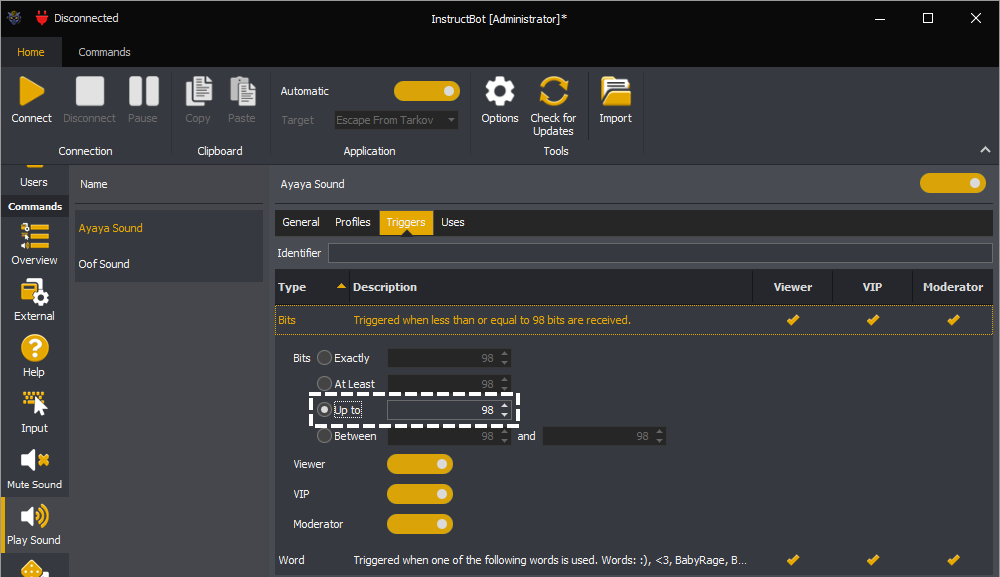
Between: The below will trigger when 200 or more and 240 or less bits are received.
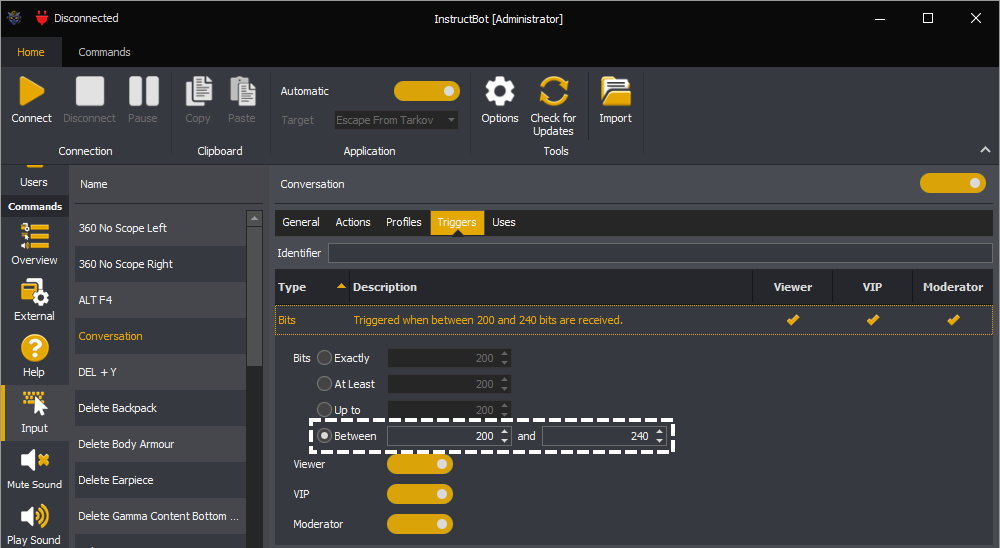
Please note all existing bits triggers will be updated to Exactly bits triggers.
Donation
An existing trigger type which executes whenever a donation is received. You can now assign permissions to this trigger and like bits triggers configure it in four different ways.
Exactly: Will trigger when a donation of matching amount is received.
At Least: Will trigger when a donation of matching amount or more is received.
Up to: Will trigger when a donation of matching amount or less is received.
Between: Will trigger when a donation of matching minimum amount or more and matching maximum amount or less is received.
Please note all existing donation triggers will be updated to Exactly donation triggers.
Free
An existing trigger type which executes whenever a user types the trigger identifier in chat. You can assign permissions to this trigger.
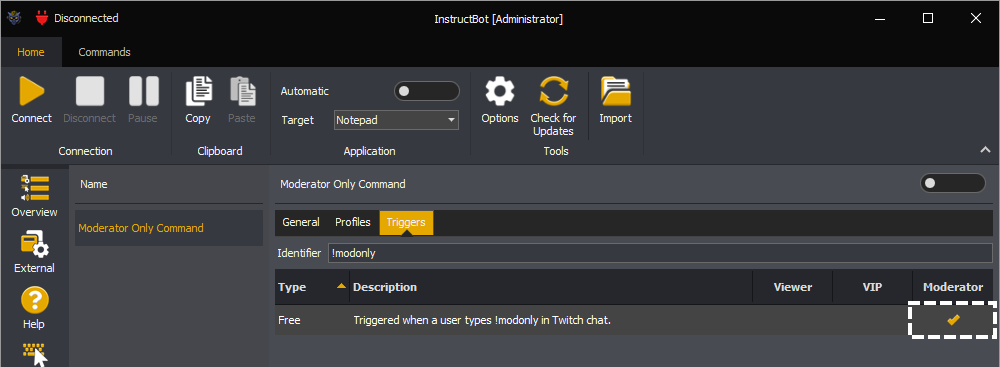
Host
A new trigger type which executes whenever you are hosted. You can assign permissions to this trigger and specify the minimum number of viewers required. For example in the below two host triggers are defined. One for viewers and another for VIP's and moderators.
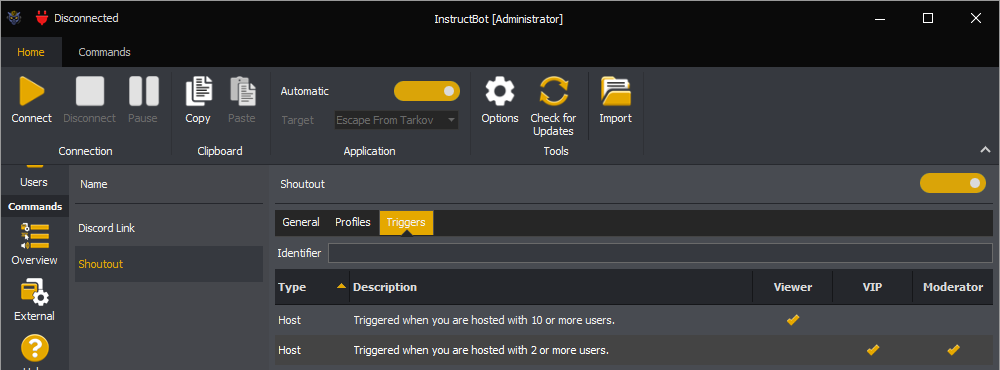
Points
An existing trigger type which executes whenever a user types the trigger identifier in chat. You can assign permissions to this trigger.
Raid
A new trigger type which executes whenever you are raided. You can assign permissions to this trigger and specify the minimum number of viewers required.
Subscription
An existing trigger type which executes whenever a user subscribes. You can assign permissions to this trigger.
Timed
A new trigger type which executes at a specified frequency, e.g. ever 5 minutes. You can't assign permissions to this trigger but can specify the minimum number of messages before triggering again. When calculating this number any message for a user marked as ignored, see here aren't counted.
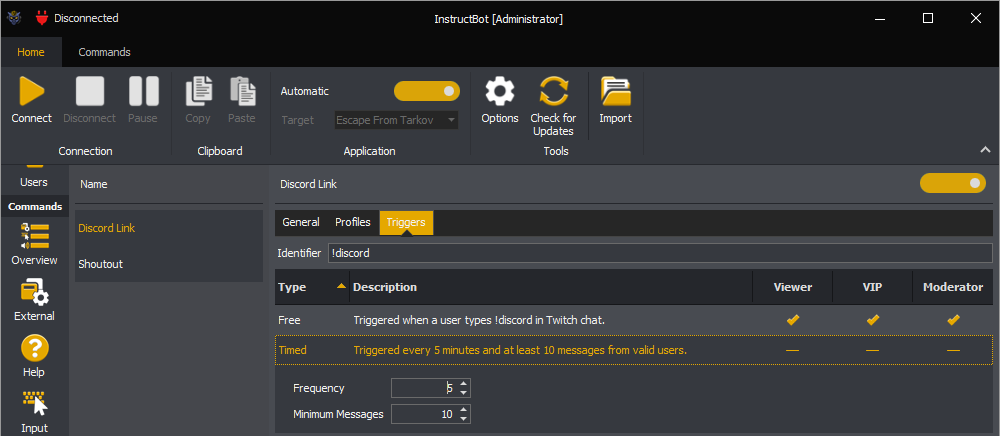
Unban
A new trigger which will executed whenever a user is unbanned. Note you can't assign permissions to this trigger.
Word
A new trigger which will executed whenever the specified word (or words) are typed in chat. Please note that if multiple words are entered one will be picked as active randomly and then once typed in chat will be swapped randomly for a different specified word.